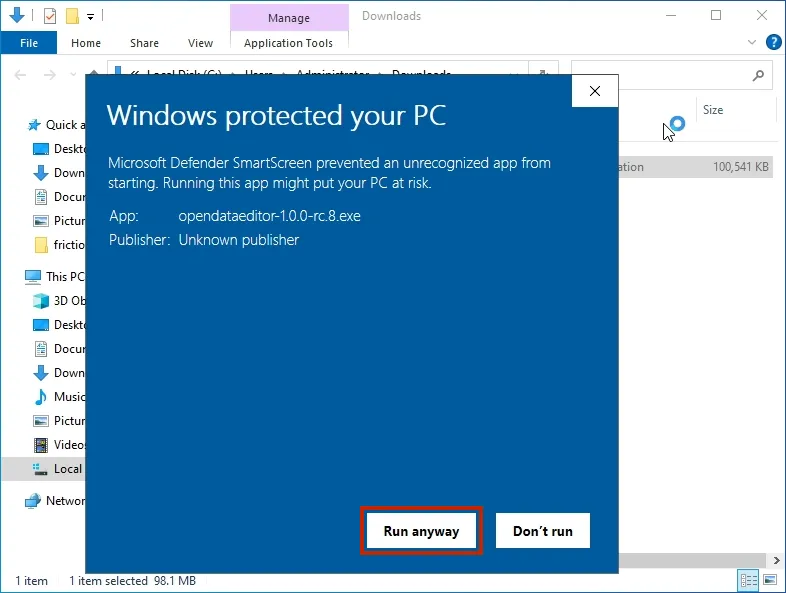Getting Started
Open Data Editor is available on all major platforms:
- Linux
- MacOS
- Windows
You can download and run it without any technical skills. Here are the instructions for all the available platforms:
Linux
For Linux, there are two options available:
- AppImage (for any distributions)
- deb (for Ubuntu/Debian)
Any Distribution
Go to the RELEASES and download the most recent AppImage file. After downloading, you have to make it executable:
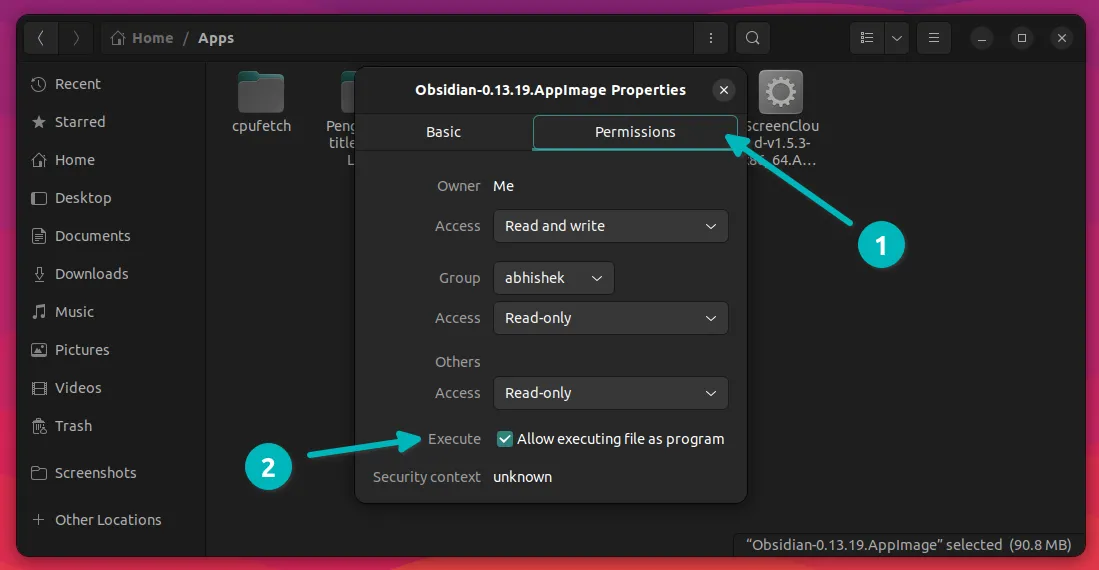
Then double-click on the file to start the application.
Ubuntu/Debian
Go to the RELEASES and download the most recent DEB file. Double click on the file and it will initiate the installation process.
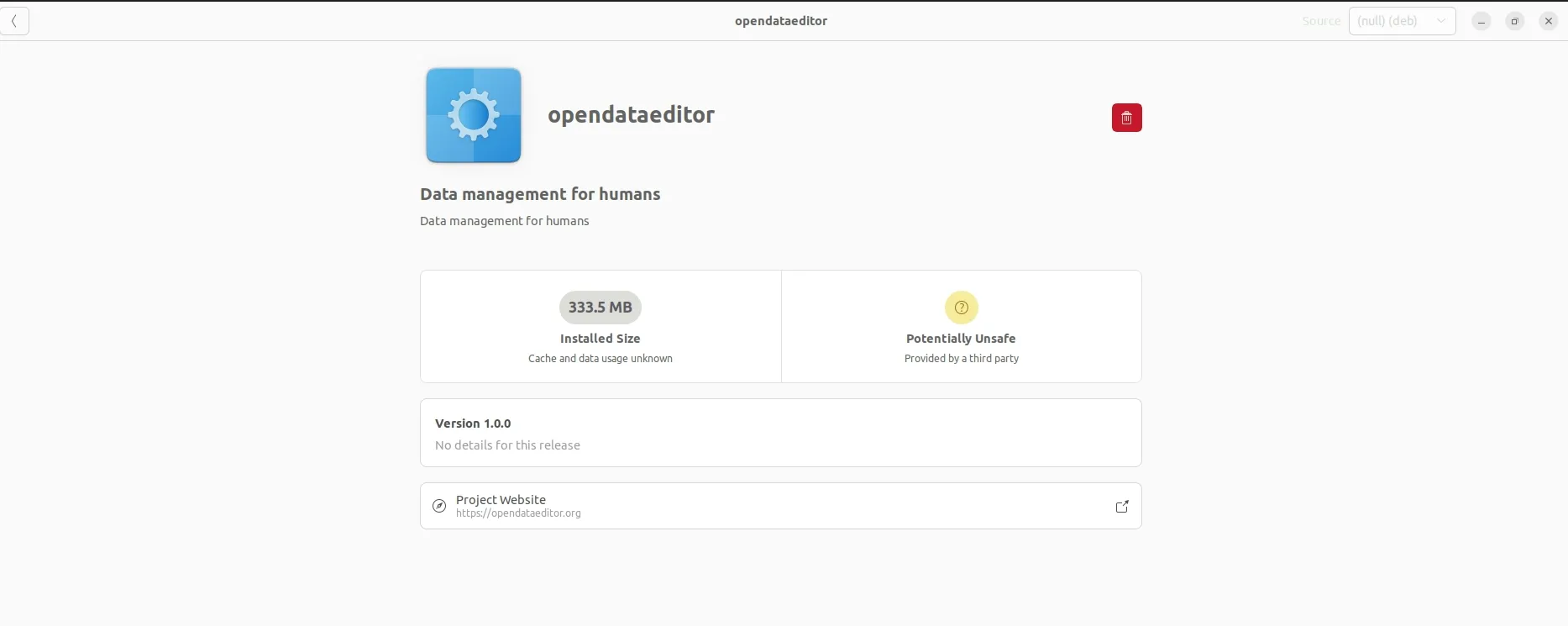
After installation, you can use it.
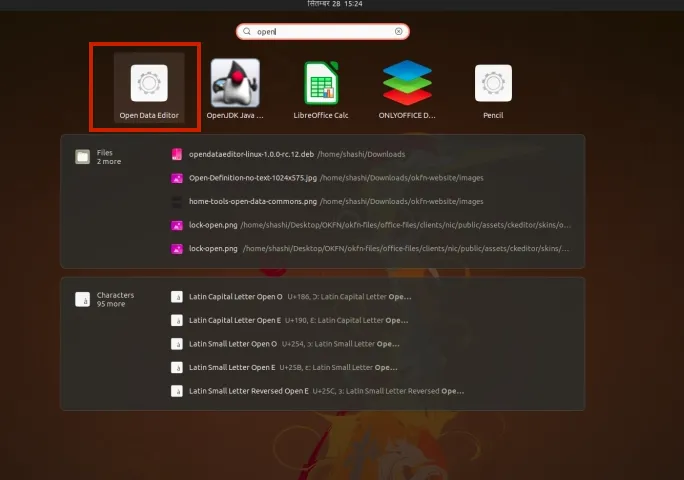
MacOS
Go to the RELEASES and download the most recent DMG file.
- If you encounter security message, click on the question mark and then click the link in the first section.
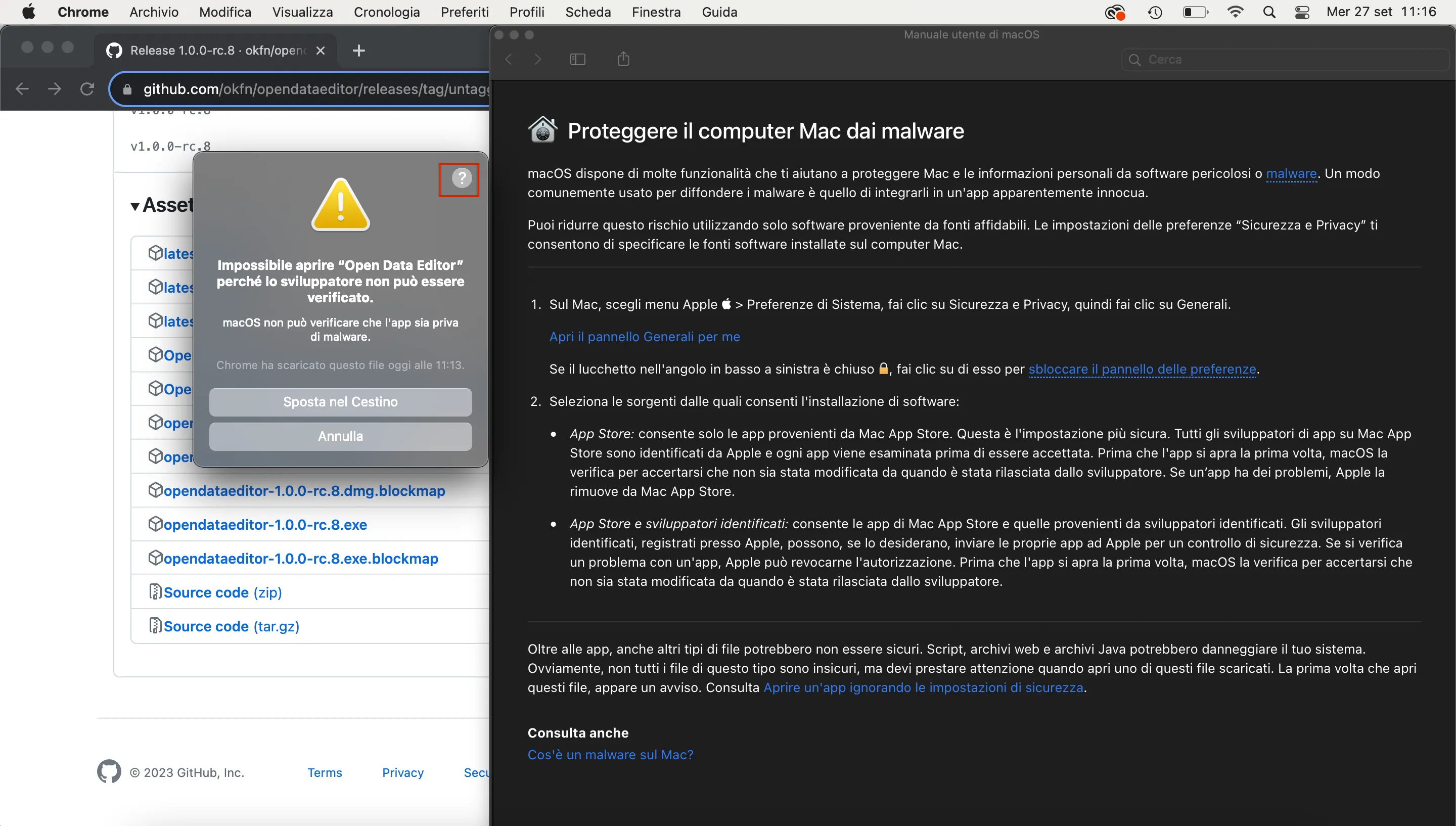
- Change settings to allow app to execute.
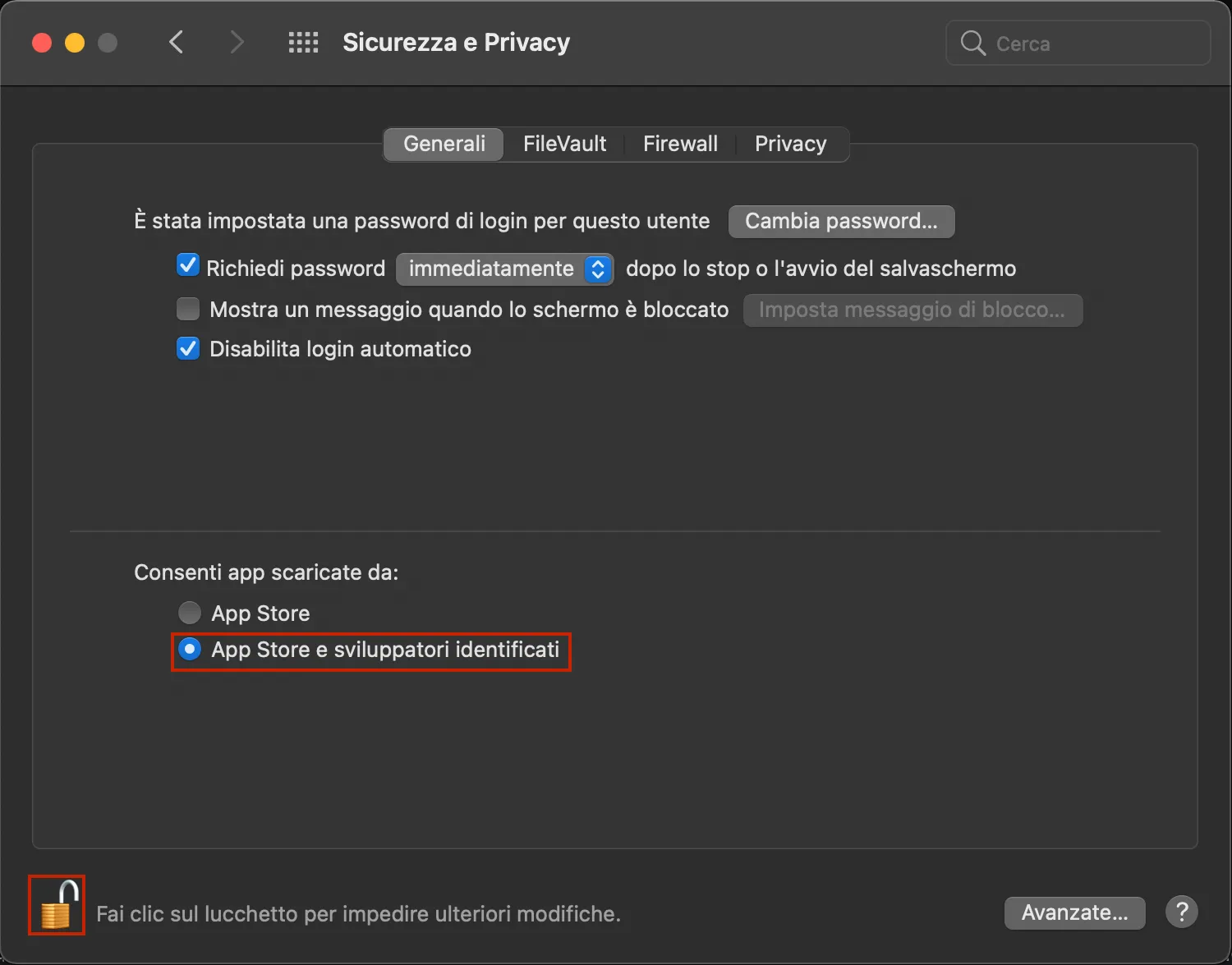
Windows
Go to the RELEASES and download the most recent EXE file.
- If you receive the following message click
Continue download
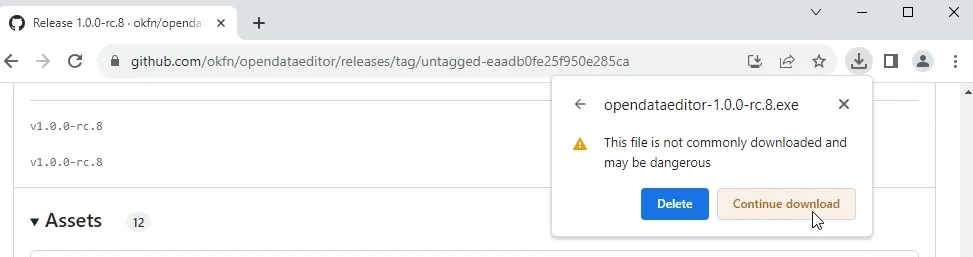
- After downloading, double click to run the app. You may encounter the security message window, click
More infoand proceed.
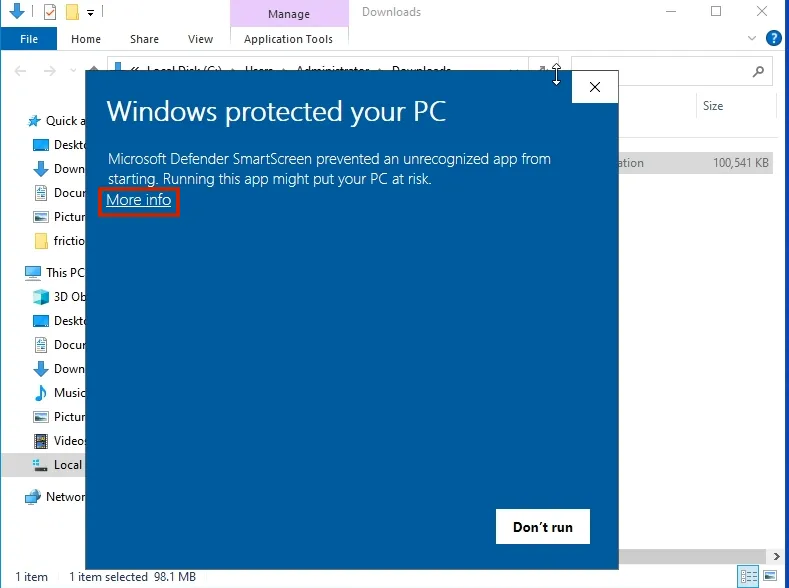
- Click
Run anywayto run the application.